Have you tried Facebook Live as a way of promoting your business? If you’ve thought about it, but were unsure whether you should try or didn’t know how to get started, use our comprehensive guide to get you ready for your close up.

Why use FB Live
- Create a more personal relationship with your customers – Live is a two-way medium. Viewers can comment and ask questions in real time. Facebook claims Live videos can drive up to 10 times more comments because of the real-time connection.
- Totally unique content – Live adds the possibility of unpredictability, which is attractive to people. When you go Live, no one else is doing exactly what you’re doing.
- People like streaming video – 81% of internet users said they watched more streaming video in 2016 than in 2015. Streaming is here to stay. Facebook reported in 2016 that people spend three times longer looking at live video than native video.
- It’s cost-effective – You can go Live from your smartphone. No special equipment is necessary to get started.
- It can drive traffic to your FB pages – Well-promoted Live content drives more engagement, which can lead to return visits.
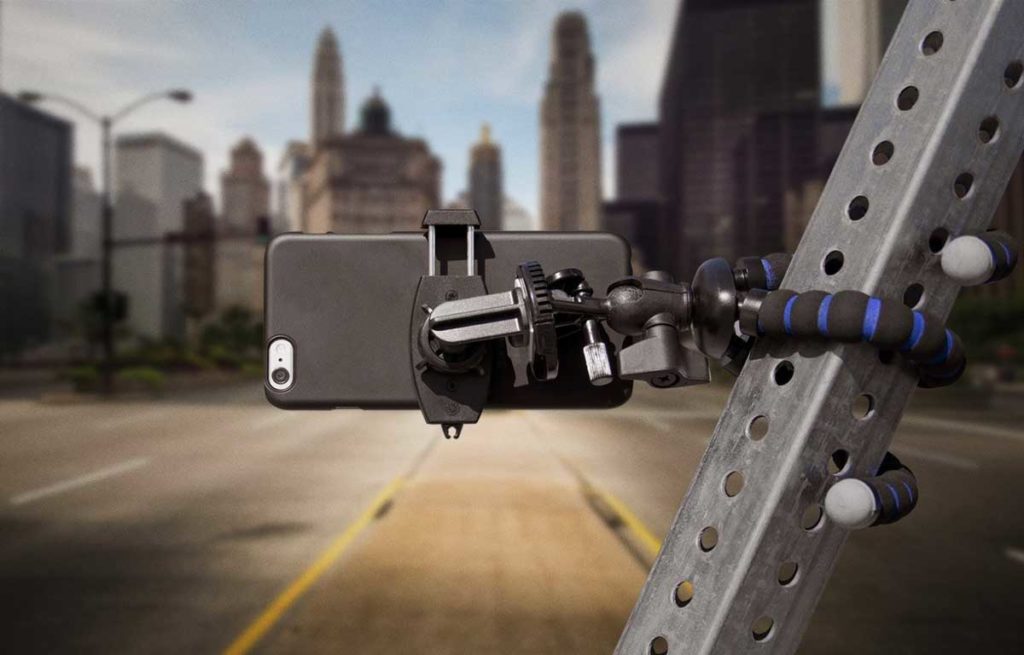
Technical logistics: What you need to go Live
- Phone, tablet, laptop or desktop computer.
- If your broadcast is important and you have a budget, you can use professionals to shoot the video.
- If you’re shooting it yourself, record from a widescreen. Turn the camera horizontal to enhance the viewing experience and allow more to be captured in the frame.
- If you’re using your phone for the broadcast, consider a tripod phone mount. A good one is the Arkon Tripod, available for about $20 at Amazon.
- You can use the microphone on your device or get an external microphone (best if more than one person will be talking).
- Strong broadband/wifi connection.
- It’s best to broadcast from a business page. If you don’t have one, create one and download the Facebook Pages app. You can easily go Live from there.
Before you go Live
- Choose the right location – It should have good lighting, good sound and be a place people will like watching.
- Do a sound check – Make sure viewers will be able to hear you clearly.
- Write a script – Prepare notes on what you want to say or do. Do NOT wing it.
- Decide how to shoot the video – Will you hold the phone? Will you mount it? Will you enlist the help of someone else to shoot the video.? Taking the time to think through these seemingly inconsequential details will make a big difference when you’re ready to go Live.
- Do a practice run – Set the audience privacy to “Only Me” so you can go Live and practice without anyone else seeing the result. If you’re not really comfortable being on camera, do several practice runs until you look and sound more natural.
- Write a compelling description – People will want to know why they should join your FB Live broadcast. Write a headline that will grab their attention as they scroll their newsfeed. Let them know what you’ll be talking about.
- Promote the upcoming broadcast – Even though FB notifies friends and followers when you go Live, don’t expect that to be enough to build an audience for you. Post teasers and reminders every day for a week before your Live broadcast. Also consider using FB ads to promote the broadcast beyond your friends and followers.

What content should you broadcast
- Behind the scenes – Take your audience behind the curtain at your business. This can be especially useful for businesses that rely on repeat business. At a salon, introduce all the stylists. If you own a restaurant, take a tour of the kitchen and meet the chef. This is a great opportunity to showcase your brand’s personality. What makes your business unique? Have fun with it.
- Q & A with viewers – This is a good one because it lets you engage with the people watching you in real time. If you do this, take two precautions to ensure a successful session: ask for questions in advance to fill time if there aren’t many questions being asked by viewers, and have someone with you to field the questions coming in. This will let you focus on the answers rather than having to monitor the comments to find more questions. It also will help avoid duplicate and trollish questions.
- Tutorials and instruction – These work well for businesses that provide a service. A salon owner can provide instruction on how to best care for color-treated hair in between visits. Interior designers can host series that offer tips on choosing colors. Positioning yourself as an expert in your field will make you a valuable resource for customers and potential customers.
- Be creative – Don’t limit your content to just the standard fare. Use your imagination. Hold a contest; do a presentation on a big idea you’re passionate about; preview a new product or upcoming changes to your business; interview an important person from your industry. Don’t be afraid to be a little silly. You can win people over by making them laugh.
Going Live
- Relax and smile – The people watching have joined the broadcast because they are interested in you or the topic you’ve chosen (or both).
- Be prepared – Don’t pause once you hit the start button. Be impactful in those first five seconds.
- Introduce yourself and start with a hook – Tell the audience who will be participating in the broadcast, and give them a reason to watch. “Today I’ll be reviewing The Top 3 Reasons Why You Should Hire Avenir For Good to organize your next fundraiser. But first, let me tell you a little bit about myself in case this is the first time you’re tuning in.”
- Assert your expertise and authority – Let them know why they should be paying attention to you. “If this is your first time watching, my name is Jere and I’ve been organizing events within the San Diego community for over 10 years. Since starting Avenir Events in the summer of 2017, we’ve hosted three fundraisers that have generated over $160,000 for local nonprofits.”
- Encourage engagement – Ask your viewers for their comments and feedback. Acknowledge commenters by name and thank them for their participation. Remember that your broadcast will be archived so others can watch later. Encourage engagement from them as well.
- Call to action – End every Live broadcast with a call to action. Ask them to sign up for a newsletter or visit your website. Take advantage of the interest they are showing in your business by being there.
- Consider subtitles – A recent study shows 85% of Live videos are watched with the sound off. While at work or in a meeting, people may not want the sound on. Subtitles will ensure they get the full impact of the broadcast.
- Preview future broadcasts – Let viewers know when you’ll be Live next and what you’ll be doing. This is especially important if you plan to do regular FB Live sessions.

After the show
- Archive the video – FB Live videos don’t disappear when they’re over. They are archived on your page. Continue to promote (less vigorously) afterward because often, archived views exceed Live views. If you want, you can add a comment thanking people for watching and encouraging further comment and feedback.
- Optimize the video – There are ways to edit the metadata, the description and the thumbnail. You’ll probably need to do this from a laptop or desktop computer.
- Boost the video — You can target the post to reach the people you want. Even $5-$10 can improve your visibility with your target audience.
- Analyze the results – Make use of the metrics FB provides for your broadcast. You can see how many people watched at least a portion of the broadcast, as well as total viewers. You can use the retention info to determine optimal length for the broadcasts and to help choose topics.
